Major: Final reflective statement
For me, my Major project has been one of the biggest learning curves I’ve had on this course, as its one of the most complete projects I think I’ve done. Originally my plans for major were to get the garden and kitchen modelled, textured, lit and animated, along with the witch being textured, rigged and animated. I learnt a lot about my own abilities and working speeds, and I now know that this was way too ambitious. However, I still would have liked to get more done for the final film, specifically the garden, although I am happy with what I was able to do. I think one of my weakest areas is still time management, although I think I did make some improvements in this project which I can continue to work on after the course. I would have also liked to get the witch UV’d and textured for hand in, but was unable to do so, which I think was due to me putting it off because UVing and texturing characters is one of the areas I am least experienced in, so I did everything else until I ran ou...