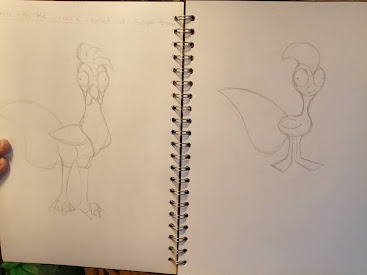Toolkit 1 submission: Life drawing and character design
Reflective Statement At the beginning of the year, I had pretty much no experience drawing human figures. Although we weren't able to do as much life drawing this year due to covid, I still think I have come leaps and bounds with my life drawing skills, actually being able to capture the human form in a relatively realistic way towards the end of the year. I will definately do more life drawing over the summer, especially the male form as a lot of the models were female, so I feel like I need to practice males to balance that out. Character design has always been something I quite enjoyed, and the classes with Justin were no different. I really enjoyed expanding my knowledge of it, along with learning some new techniques as well. I will also be doing more character design stuff over the summer to really hone my skills in preparation for the second year. Life drawing posts https://cerysfordcaa.blogspot.com/2020/11/life-drawing-session-1.html https://cerysfordcaa.blogspot.com/...